Maximizing eZSimulator: Advancing Learning with New Technology
- Valkyrie Blog Team
- Jun 4, 2025
- 4 min read
Updated: Jun 10, 2025
In today's fast-paced educational landscape, technology plays a pivotal role in enhancing learning experiences and outcomes. One such innovative tool that has been making waves is the eZSimulator. Here we dive into a detailed overview of the simulator's features, functionalities, and benefits, making it an invaluable resource for educators and users alike.
What is eZSimulator?
eZSimulator is a cutting-edge simulation system designed to provide realistic and immersive learning experiences. Whether you're an educator looking to enhance your teaching methods or a user seeking to improve your skills, this simulator offers a wide range of Advantages and applications that cater to various educational needs.
No ultrasound system necessary.
Unlimited number of block specific real needle repetitions.
Catalog of block specific real patient scans.
Cost-effective.
The eZSimulator is a learning system for interventional sonography of all disciplines. This learning system consists of a combination of the eZSimulator software, the eZGuide® USB Probe, phantom needles, a needle magnetizer and The system is available with or without a laptop computer. This training system provides an innovative needle navigation system and a virtual patient (sono-anatomical patient images) on which you can train unlimited times. Ultrasound-supported as well as ultrasound navigated in-plane and out-of-plane procedures from various fields can be practiced effectively, inexpensively and independently of an ultrasound system.


Key Features and Benefits
Needle Visibility - eZsimulator “Needle style” allows the educator or user to adjust the visibility of the needle reflection in the image.
Easy setting provides a wide and strong reflection for a beginner or new user adjustment period.
Medium setting adjusts these settings for to add some challenge with needle guidance.
Hard setting selection adjusts the needle size to narrow with weak reflection for increased challenges as experienced in real patients.


Realistic Simulations: eZSimulator offers highly realistic simulations that mimic real-world scenarios. This allows users to practice and hone their skills in a safe and controlled environment, making learning more effective and engaging.
User-Friendly Interface: The simulator boasts an intuitive and user-friendly interface, making it accessible to users of all skill levels. Educators can easily navigate through the software and customize simulations to suit their teaching objectives.

Needle Guidance system(NGS)
The eZsim includes a unique NGS that indicates needle alignment with the probe and the projected and actual path of the needle in real-time. This feature provides essential feedback for the novice user and can be disabled as student needle skill develops.
Needle Guidance

In-Plane Elements:

# | Element | Function/Description |
|---|---|---|
1 | Needle | Virtual needle |
2 | Alignment image; top view | Plan view of probe and needle |
3 | Alignment image; side view | Side view of probe and needle |
4 | Angle indicator | Display for too steep angles |
5 | Max. depth indicator | Shows up to which depth the needle can be reliably detected |
6 | Signal strength indicator | Indicates stray field characteristics |
7 | Name of the needle | Name of the used needle |
8 | Tip depth indicator | Tip depth in real time |

# | Element | Function/Description |
1 | Position Line | Indicates the estimated projection of detected needle position |
2 | Target Box | Estimated intersection point between needle tip and ultrasound plane |
3 | Trajectory Line | Indicates the needle trajectory |
4 | Alignment image; top view | Plan view of probe and needle |
5 | Alignment image; side view | Side view of probe and needle |
6 | Angle indicator | Indicator for too steep angles |
7 | Max. depth indicator | Shows up to which depth the needle can be reliably detected |
8 | Signal strength indicator | Indicates stray field characteristics |
9 | Name of the needle | Name of the used needle |
10 | Tip depth indicator | Tip depth in real time |
11 | Hint / Error message | Error message |
Performance Tracking: One of the standout features of eZSimulator is its performance tracking capabilities. Users can monitor their progress, identify areas for improvement, and receive feedback on their performance, fostering a continuous learning process. Collaborative Learning: The simulator supports collaborative learning, allowing multiple users to participate in simulations simultaneously. This feature is particularly beneficial for team-based learning and group projects.
How Educators Can Benefit
Educators can leverage eZSimulator to create dynamic and interactive learning experiences. By incorporating simulations into their curriculum, they can provide students with hands-on practice that reinforces theoretical knowledge. Additionally, the performance tracking feature enables educators to assess student progress and tailor their teaching strategies accordingly. These realistic training modules allow clinicians to refine their technique in a controlled, immersive learning environment. eZsim Trainers
Valkyrie Simulators takes the eZSimulator experience to the next level with eZsim Trainers by providing external anatomy for a more realistic experience. Each model can be purchased individually or as a package and each trainer includes four easy to replace inserts.
eZSim Training Models
eZsim CVC (Central Venous Catheter Trainer)
eZsim INT (Interscalene Trainer)
eZsim ABP (Axillary Brachial Plexus Trainer)
eZsim FEM (Femoral Trainer)
eZsim POP (Popliteal Trainer)
Educators can use the eZsim system to teach trainees proper scanning techniques, needle placement, and anatomical recognition, bridging the gap between theory and clinical practice.
Whether you're a student, professional, or enthusiast, the simulator provides a platform for continuous improvement and skill development. The realistic simulations and feedback mechanisms ensure that users can achieve their learning goals effectively.
Conclusion
eZSimulator is a powerful tool that bridges the gap between theoretical knowledge and practical application. Its realistic simulations, user-friendly interface, and versatile applications make it an essential resource for educators and users alike. By harnessing the potential of this innovative software, educators can enhance their teaching methods, and users can achieve their learning objectives with confidence.
Valkyrie Simulators collaborates with eZono to integrate eZSims into the eZSimulator platform, enhancing the training experience with advanced simulation technology.


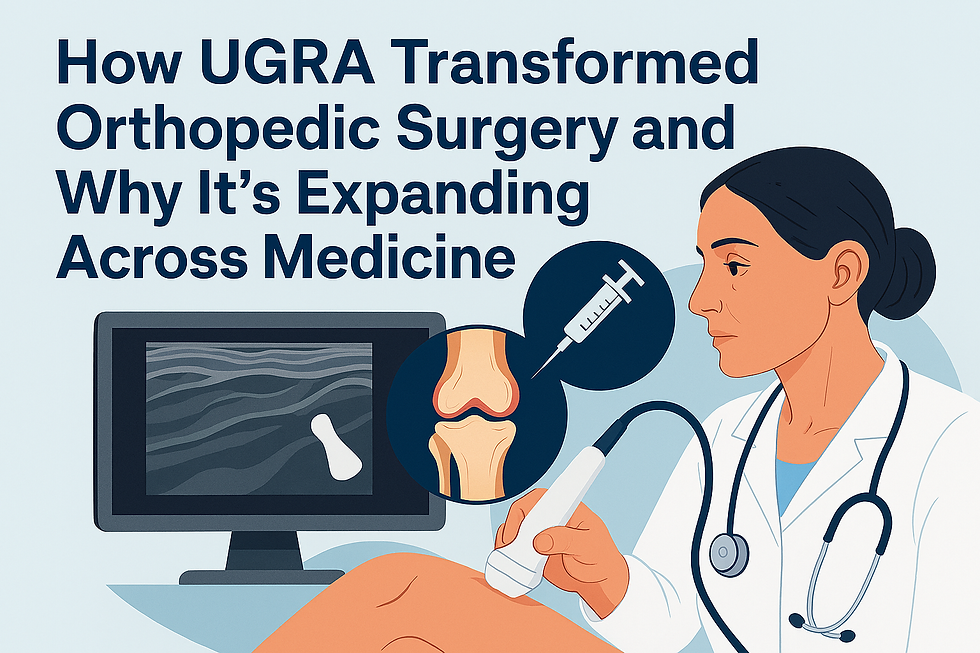


Comments